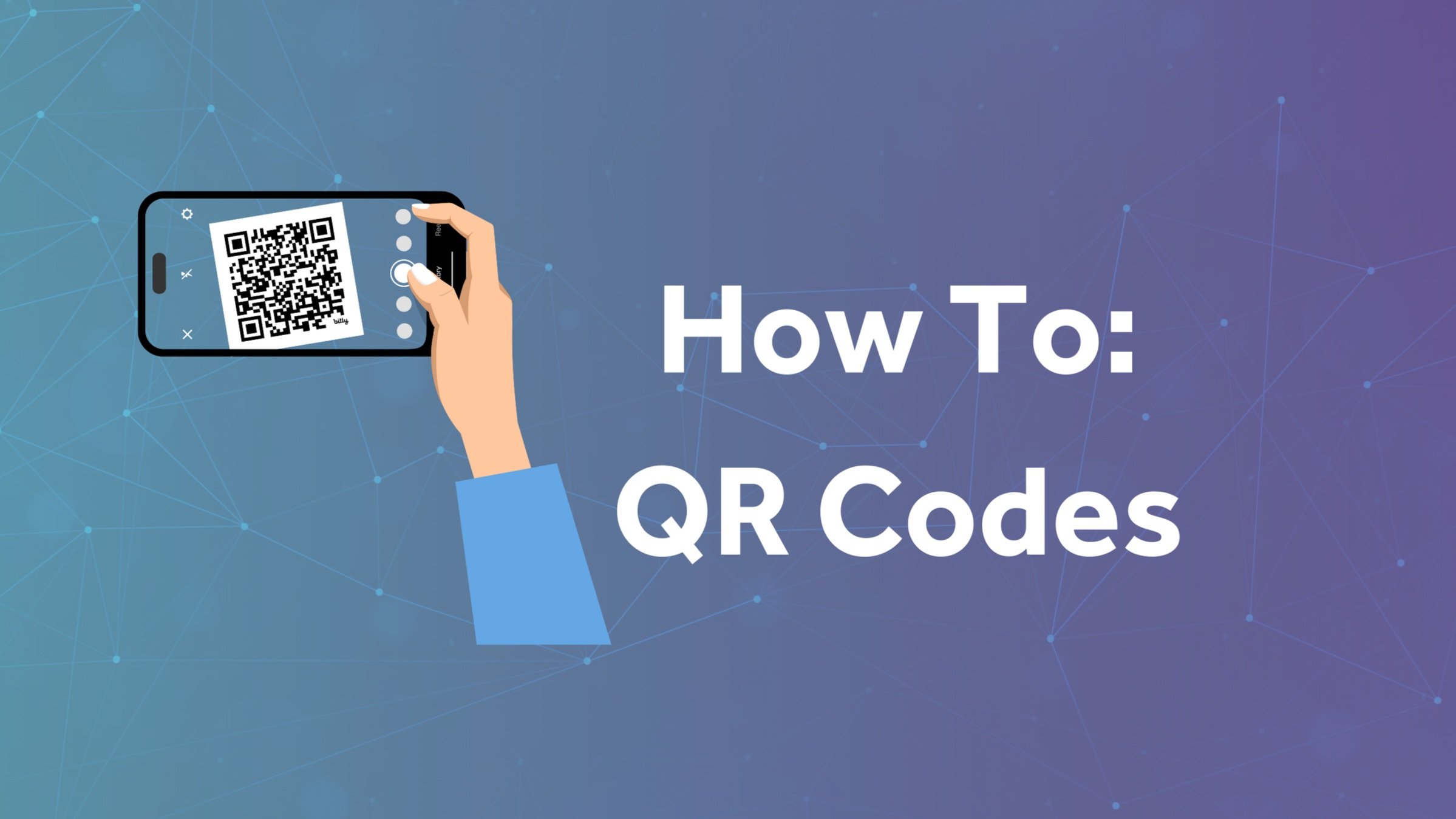How To: QR Codes
Have you seen a square filled with white and black shapes lately on Soroptimist materials and wondered what it was? This square is called a QR Code! It is scannable and can take you to a link using your smartphone’s photo app.
In today's fast-paced digital world, QR codes have become popular. From flyers to contactless payments, these pixelated squares offer a convenient way to access information or complete tasks with a simple scan. However, many people still aren't sure how to access links from this technology. In this blog, we'll explore everything you need to know about using QR codes.
What Are QR Codes?
QR (Quick Response) codes are two-dimensional barcodes that store information in a visually machine-readable format. Initially developed in Japan in the 1990s for tracking automotive parts, QR codes have since evolved into a versatile tool worldwide.
How Do QR Codes Work?
QR codes work by encoding information such as text, URLs, or other data types into a pattern of black squares arranged on a white background. When scanned with a smartphone or a dedicated QR code reader, the encoded information is extracted and can trigger actions like opening a website, displaying text, or initiating a payment.
How to Use QR Codes:
1. Scanning QR Codes:
To scan a QR code, follow these simple steps:
Open the camera app on your smartphone.
Position your device's camera over the QR code so it's clearly visible within the frame.
Wait for your device to recognize the QR code, typically indicated by a notification or a prompt.
Once recognized, your device will automatically process the QR code and execute the associated action, such as opening a website or displaying text.
Video Tutorial:
2. Generating QR Codes:
Creating your own QR codes is easy and can be done using various online tools or mobile apps. Follow these steps to generate a QR code:
Decide what information you want to encode, such as a website URL, contact information, or a text message.
Use a QR code generator tool or app to input the desired information and generate the QR code.
Customize the appearance of the QR code if desired by selecting options such as color and size.
Download or save the generated QR code for use in your desired application, such as printing it on promotional materials or sharing it digitally.
Creative Uses of QR Codes:
QR codes can be used in a multitude of creative ways, including:
Marketing Campaigns: Include QR codes in print or digital advertisements to direct customers to product information, website link, or promotional videos.
Event Management: Use QR codes on event tickets or registration confirmations to streamline check-in processes and provide access to event details.
Contactless Payments: Allow payments using QR codes linked to mobile payment platforms like PayPal or Venmo.
Educational Resources: Incorporate QR codes into educational materials to provide additional resources, interactive content, or supplementary information.
Best Practices for QR Code Usage:
To maximize the effectiveness of QR codes, consider the following best practices:
Ensure Accessibility: Make sure QR codes are easily scannable by ensuring proper size, placement, and contrast with the background.
Provide Clear Instructions: Include simple instructions near QR codes to guide users on how to scan them effectively.
Keep Content Relevant: Ensure that the content linked to QR codes is up-to-date, relevant, and provides value to users to encourage continued engagement.
Examples of QR Codes:
SHARE THIS: